PyBingo
Python script to generate BINGO sheets (75 balls, 3on Vertical).
PyBingo’s sheets.py script generates new BINGO sheets and saves them to a
PDF file. The sheet design should be reasonably printer friendly and the
generated PDF file sizes are are relatively small.
PyBingo also contains a script to check for “full card BINGO” when playing with the generated PyBingo sheet-sets.
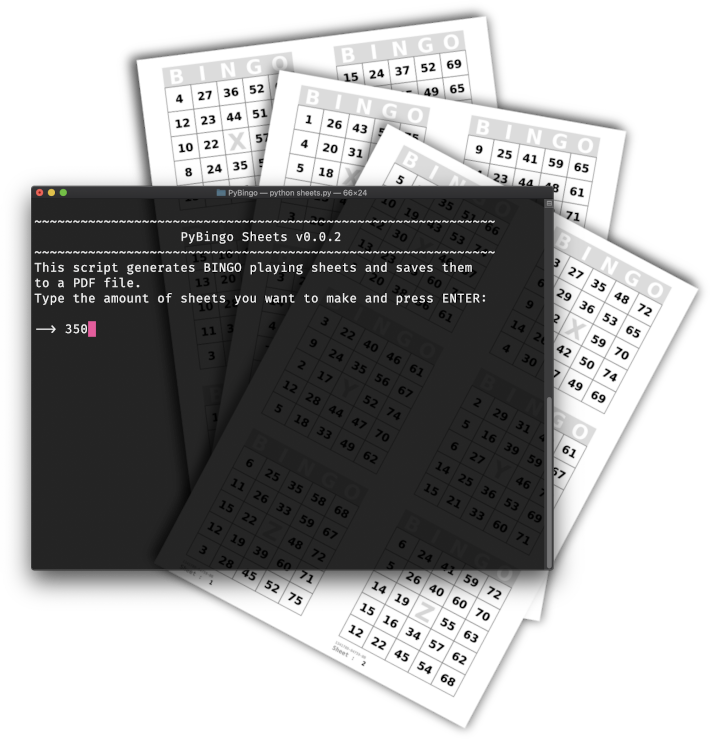
Installation
macOS & Linux: Just save the PyBingo folder to a location of your choosing.
Windows: These scripts haven’t been tested on Windows, but should work (?) the same as with Mac & Linux systems.
Requirements
To check which version of Python3 you have (if any), open a terminal and type:
python3 -V
Assuming a Python 3.x is already present on the system, likely pip will be as well. By Using pip it is easy to install matplotlib and its dependencies automatically. Open a terminal and type:
pip3 install matplotlib
(PyBingo was developed using Python 3.7.5 & matplotlib 3.1.1 on macOS Catalina.)
Usage
Sheet generator
Open a terminal and cd to the PyBingo directory, then execute the
sheets.py file with Python:
python3 sheets.py
When the script asks for the amount of sheets, type your desired amount and press ENTER, then the script starts generating the sheets. During this process it will give feedback on the progress. (Depending on your hardware & the amount of sheets, it may take some time.)
When the script is done it will open the BINGO_sheets folder where it has
saved the PDF file with an unique ID sheet-set name. Now you can open this
file with a PDF viewer and send it to a printer!
BINGO checker
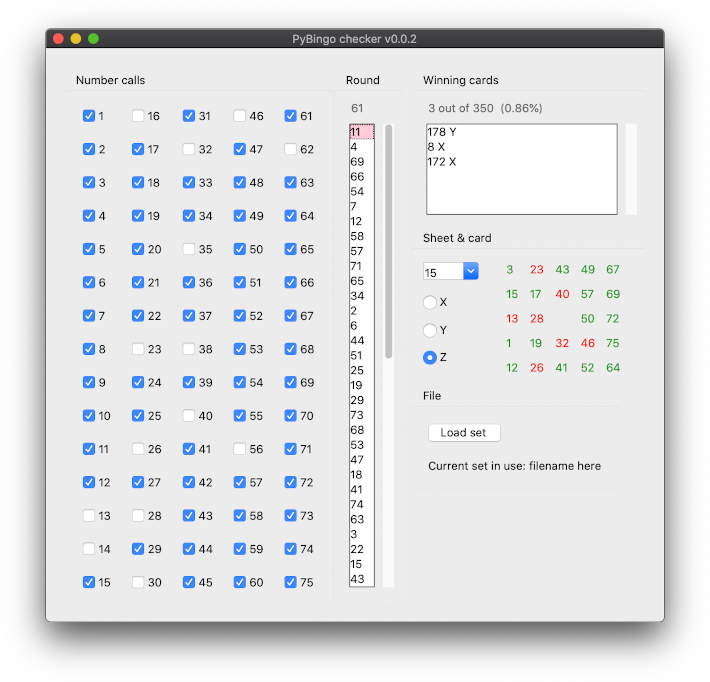
Open a terminal and cd to the PyBingo directory, then execute the
checker.py file with Python:
python3 checker.py
Select the corresponding CSV file which was also saved in the BINGO_sheets
folder. Now just click the checkboxes of the numbers which are being called.
(Loading another CSV set-file while the script is already running doesn’t
work yet, you need to quit and restart the script in order to do so. WIP.)
Release History
- 0.0.2
- Work in progress.
Meta
tumtidum
Distributed under the GNU GPLv3 license. See LICENSE for more information.